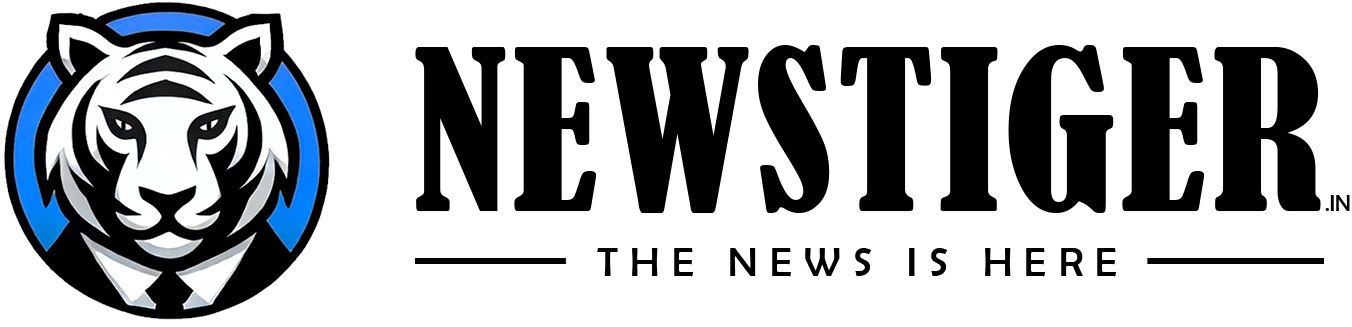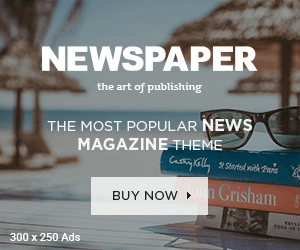WhatsApp New Voice transcript feature
WhatsApp has millions of daily active users all over the world. Meta constantly brings new features to its instant messaging platform. Recently an amazing feature has been added to WhatsApp, in which users will not need to open voice messages. WhatsApp was working for this feature for a long time. This feature of WhatsApp has been rolled out for both Android and iOS users. This feature will benefit those users who do not want to open voice messages.
WhatsApp has shared information about this feature through its blog post. According to WhatsApp’s blog post, it has been named Voice Message Transcript feature. Through this feature of WhatsApp, users can read the transcript of incoming voice messages. The company has claimed that it will be completely secure and will generate on-device transcripts. User messages will be end-to-end transcribed as they are transcribed on-device.
However, to use this feature, users will have to turn it on. After turning it on, you will find the option of transcription below the incoming voice message. Only the receiving user will be able to see this transcript. The sender will not see the transcription. Currently this feature will support English, Portuguese, Spanish and Russian languages. For iOS users, it will also support Arabic, Chinese, French, German, Italian, Japanese, Norwegian, Thai, Turkish and Swedish languages.
WhatsApp Voice Transcript
How to enable Voice Transcript
- First of all download the latest update of WhatsApp.
- Open the app and go to Settings.
- Here tap on the Chats option and tap on the toggle for Voice Message Transcripts and select the language of your choice.
- After this, tap and hold on any voice message and transcription will start.
WhatsApp says that it may take some time for transcription to start. If the user receives an error message that transcription is not available, it means that transcription for that language is not currently available or does not support the language of the voice message. The company may soon release support for other languages also.
Also read – Will Starlink’s internet speed be higher than Jio and Airtel’s 5G? know everything