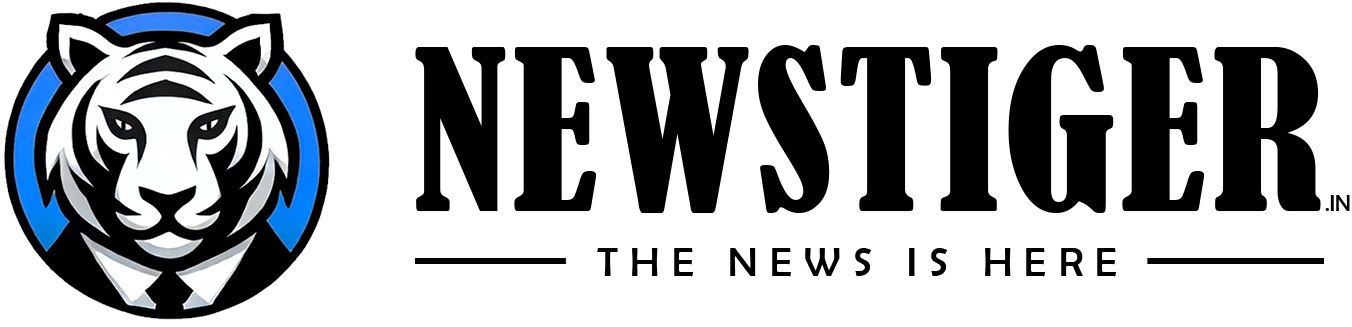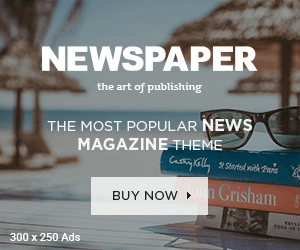You can activate 5G in Airtel by making some changes in the settings of the smartphone.
How to enable Airtel 5G: Airtel is the second largest telecom company in the country. Airtel has about 38 crore users. If you use Airtel SIM then there is useful news for you. Airtel has extended 5G service to crores of its users in most of the cities of the country. But, if you are getting slow data speed then you need to change Airtel network to 5G. As soon as you convert the mobile network to 5G, you are going to get many times faster data speed.
Many times we need high speed internet data for work like gaming, OTT streaming, video editing, graphics designing. For such purposes, there is a big problem in mobile data. In such a situation, 5G network can help you a lot. With the help of 5G network, you can do even the heaviest work very easily. Airtel also provides Airtel 5G Plus service to its customers. It is being said that downloading in Airtel 5G Plus will be 30 times faster than 4G. Let us tell you how you can activate Airtel 5G in your phone.
Let us tell you that both Android and iOS devices have the facility to switch from one network to another. You can easily change your Airtel network from 3G-4G to 5G. For this you will have to follow the steps given below.
How to turn on 5G in Android phone
- Now you have to go to the option of “Wi-Fi and Network”.
- In the next step you have to click on “SIM and Network” settings.
- One thing you have to keep in mind is that the settings may be slightly different in different smartphones.
- After going to SIM and Network, you will get the option of the SIM card installed on your phone.
- By tapping on it you will get the option of “Preferred network type”.
- Now you will get “5G/4G/3G/2G” option here. For 5G you have to choose 5G option.
- Now restore your phone once. 5G will be activated in your phone in a few seconds.
How to activate Airtel 5G in iPhone
- First of all, open the Settings app of iPhone and go to Mobile Data option.
- Now you have to go to Mobile Data Options and click on Voice and Data.
- Now select the option of 5G Auto here. But, keep in mind that this will work only when the speed of 5G is better than 4G.
- If you want 5G to always be active, then for this you will have to choose the option of 5G On.
- Now after coming out of Settings, restart your iPhone. After this 5G will be activated in your phone.
Also read- Rain of offers on iPhone 14 512GB, Amazon makes big reduction before the end of the year