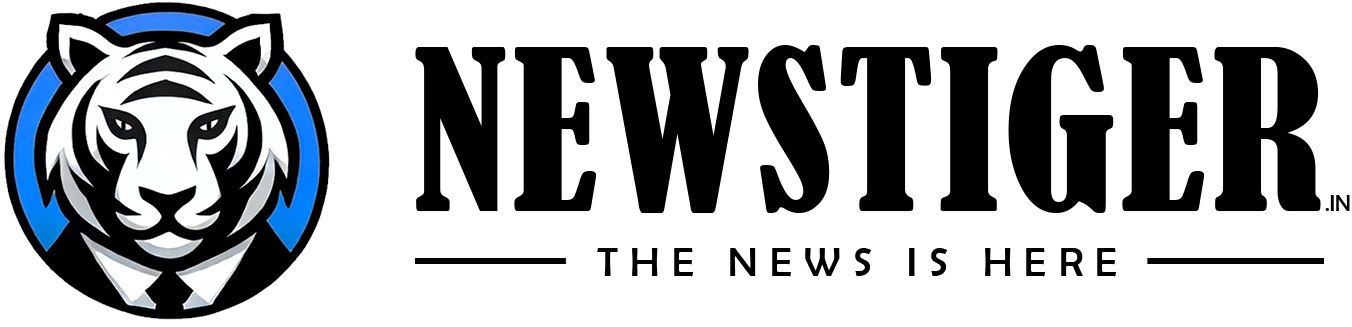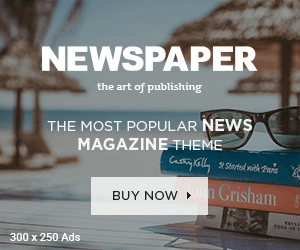Facebook
Facebook has changed the policy of downloading live videos. The live video of users will now be deleted on its own after a few days. Meta has given this information through its blog post. According to the new policy of Meta, live video of users from Facebook profile or page will be automatically deleted. Live video feature was added to Facebook in February 2016. However, the live video feature was added in the Facebook Mansion app in August 2015. It was later named Facebook Live.
Live video will be removed after 30 days
Users like Facebook live video feature. Through this feature, users can share their experience via video on Facebook platform. After the arrival of this livestream feature, users can share their live videos with their followers and friends. Facebook has given his blog post Told that today i.e. from 19 February 2025, the video of users’ profile or page will be removed automatically after 30 days. However, users will be able to download these videos during this time.
Even after being removed from the profile or page, users will be able to download this video within 90 days. These video will go to the Archive section, after which users will be notified to download these videos through e-mail. Also, Facebook has also launched a new tool to download live videos. Users will be able to download their live video by following the steps mentioned by Facebook. Users will be able to download the video one by one or in bulk.
Download this like live video
- To download individual, users have to go to their Facebook profile, page or meta business suit to download any one video.
- After logging in, users will see the video tab. Web users will see live tabs.
- Going here and click on the video that the user wants to download and go to the full screen view and click on the option containing the download video.
How to download videos in bulk?
- To download several live videos simultaneously, users have to tap on the icon with notification. After this, the download flow has to be selected.
- Here users will have to choose the device location after selecting the date range. Then by filing the creation, many videos can be downloaded simultaneously.
- Apart from this, users will be able to download one or more videos by going to the activity log of their Facebook page.
- To download the video, users will have to select a date range and choose the video that you want to download.
How to transfer live videos?
Users can also transfer their Facebook live videos to the cloud storage platform. For this, users can choose Google Drive or Drop Box. After logging in to these cloud servers, users will be able to transfer their Facebook live videos.
Also read – DOT’s Google, Facebook, Order to X, remove these content immediately, action will be taken
(Tagstotranslate) Facebook (T) Facebook Policy (T) Live Video (T) Meta (T) How to Download Facebook Live Video (T) Facebook Live Video Delete (T) Facebook Live Video Policy (T) Meta New policy