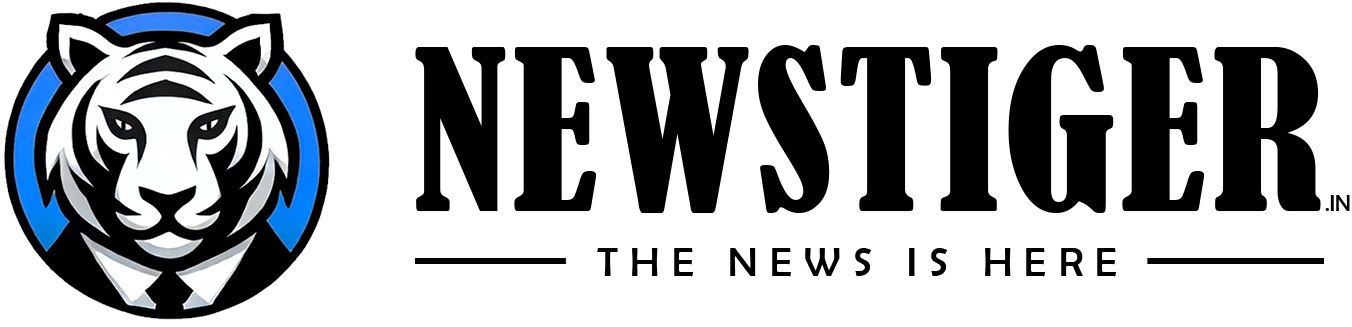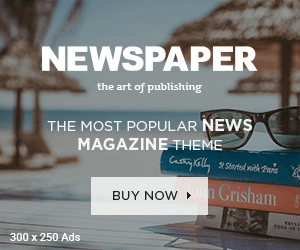Google Maps
There are many hidden features in Google Maps, about which many users are not aware. This is a very useful app from Google, which we use in daily life. If we have to go anywhere, we immediately check the routes to reach there on Google Maps and reach the destination easily. Google Maps has made it very easy to travel anywhere in our daily life. There is one such amazing feature in Google Maps, which tells you about the quality of air around you.
These days, pollution has taken a dangerous turn in Delhi and NCR. The air quality (AQI) has become so bad that breathing has become difficult. In such a situation, it has become very important to check the air quality before leaving the house. Google Maps is going to help you in this. All you have to do is open Google Maps in your smartphone and turn on some settings. After this, you can check the air quality of both the places where you are going and where you are staying.
Along with real time traffic, the feature of checking real time AQI has also been added to Google Maps. To use it, you will have to update your Google Maps app with the latest patch. After this, you will get the option to check real time traffic and direction as well as check air quality. However, this is a hidden feature, due to which many users are not able to use it.
How to check AQI?
First of all, update the Google Maps app in your phone with the latest software.
After this, enter the address of the location where you want to go and search that place.
You will get the Layers panel here, from which select the AQI feature.
To check the air quality where you are going, tap the map on the area.
Now you will see the air quality of that place on the front screen.
However, colorful colors have been used to indicate air quality.
Air Quality Indicator
AQI color indicator
- When the color is green, the AQI will be between 0 to 50, which means the air is good.
- If the color is yellow, the AQI will be between 50 to 100, which is considered satisfactory.
- Orange color means that the AQI there is between 101 to 200, which is considered moderate.
- Whereas, Red means that the AQI there is between 201 to 300, which is considered bad.
- Violet means the AQI is between 301 and 400, which is called very poor.
- At the same time, maroon color means that AQI is beyond 400, which is called severe.
Also read – These cheap air purifiers will eliminate the tension of air pollution, best deals are available here