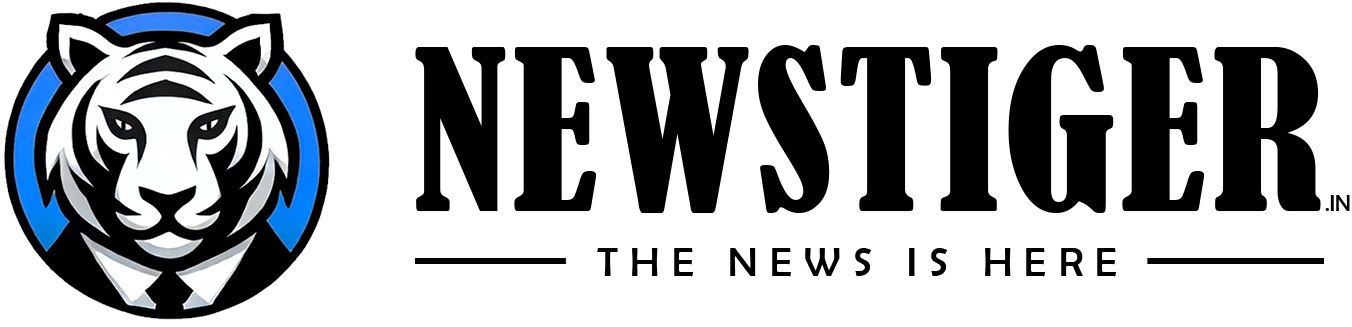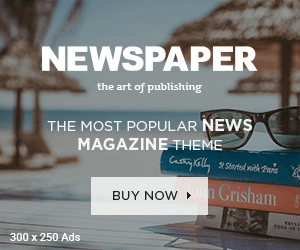Millions of people around the world use Instagram.
Instagram is a popular video and photo sharing application platform. It is very popular among school going children and youth. Many people are so addicted to it that they share every small and big moment of their life in it. If you also use Instagram then there is going to be useful news for you. If your Instagram account is public then your work is going to be reported.
If you do not know, then let us tell you that if you have kept your Instagram account public then the photos present in it can appear in Google Search. If you like to maintain privacy and do not want anyone else to have access to your photos, then you should change the settings of Instagram today itself. For this, Instagram has given a built in feature on the app itself.
Let us tell you that millions of users use Instagram. The company keeps bringing new features from time to time for the safety and privacy of the users. Recently the company has introduced a new feature using which you can prevent the photos present on the app from appearing on Google search. In recent times, many cases like online scams and frauds and digital arrests have come to light on social media platforms. To keep your personal data completely safe, you just have to go to Instagram’s settings and disable a toggle.
Follow these easy steps
- To remove your photos and videos from Google search in Instagram, first of all you have to open your Instagram account.
- Now you have to go to your profile option.
- Now you will have to click on the section of three dots visible at the corner.
With this setting of Instagram, you can keep your personal data safe.
- After clicking on the three dots, many options will appear in front of you. In this you will have to click on the option of Account Privacy.
- In the next step you will get the option of Allow Public Photos and Videos to Appear in Search engine results.
- Enable the toggle visible in front of this option. As soon as you do this, your photos and videos will stop appearing on Google search.
Also read- Such fast chargers are very dangerous for smartphones, know the 3 major disadvantages of fast charging.